BTO BirdTrack app for iOS and Android
 The BTO's BirdTrack app recently underwent a major update, making it more user friendly and including extra features that have been available online for a while. The 'home' page is simple with options for a new list and 'quick add'. Along the bottom one can see draft lists, recent sightings, stats and settings. Under settings you can change data entry preferences including having a checklist or entering manually by typing out species names or using new options for BTO codes or partial names. The BTO codes are particularly handy for entering species quickly and provides a good way to learn the code! One can now include other taxa in lists, which saves editing the list online after returning home. Another helpful new feature is the ability to see entered lists and to edit or delete them from within the app.
The BTO's BirdTrack app recently underwent a major update, making it more user friendly and including extra features that have been available online for a while. The 'home' page is simple with options for a new list and 'quick add'. Along the bottom one can see draft lists, recent sightings, stats and settings. Under settings you can change data entry preferences including having a checklist or entering manually by typing out species names or using new options for BTO codes or partial names. The BTO codes are particularly handy for entering species quickly and provides a good way to learn the code! One can now include other taxa in lists, which saves editing the list online after returning home. Another helpful new feature is the ability to see entered lists and to edit or delete them from within the app.
When entering a list, it automatically generates a weather summary. I thought this was a useful feature as I sometimes forget to note it down, but the summary wind speed was lower than expected when testing it out at Hill Head on a breezy morning. However, it is possible to edit it (I agreed with the rest of the data).
Each species is assigned an illustration,which adds a nice touch and makes it easier to spot errors where one might have accidentally entered the wrong species. Deleting species from the list was easy by either unticking or swiping left.
New sites can be added via the app but only using latitude and longitude. If a polygon or OS grid square is better,that must be done online. My sites are all OS grid squares so I'll still need to use the website to create a site but rarely visit somewhere out of the blue.
Adding counts for each species takes a couple of seconds longer than before because you have to click on 'count' (or the number) but after that it is easier with options to add 1s, 10s or 100s, decrease the count if needed, or enter it manually.
Along with a count, it is possible to add additional information for each species such as a comment, breeding evidence or whether it is sensitive or noteworthy for the local area, and extra fields for plumage, habitat, flight direction or to pin-point it. I often pin-point records to show where aterritory is, or which field or part of a site is favoured for feeding or roosting to provide additional information for schemes like the Solent Wader and Brent Goose Strategy. The pin-point feature doesn't appear to work with a 'pinpoint invalid' error but hopefully that'll be fixed in a future minor update.
Finally, it is possible to add a single sighting via 'quick add' – handy for non-birding days when you might see something noteworthy but don't have a list. Overall, the BTO has done a brilliant job with the new app which is a significant improvement from the previous version.
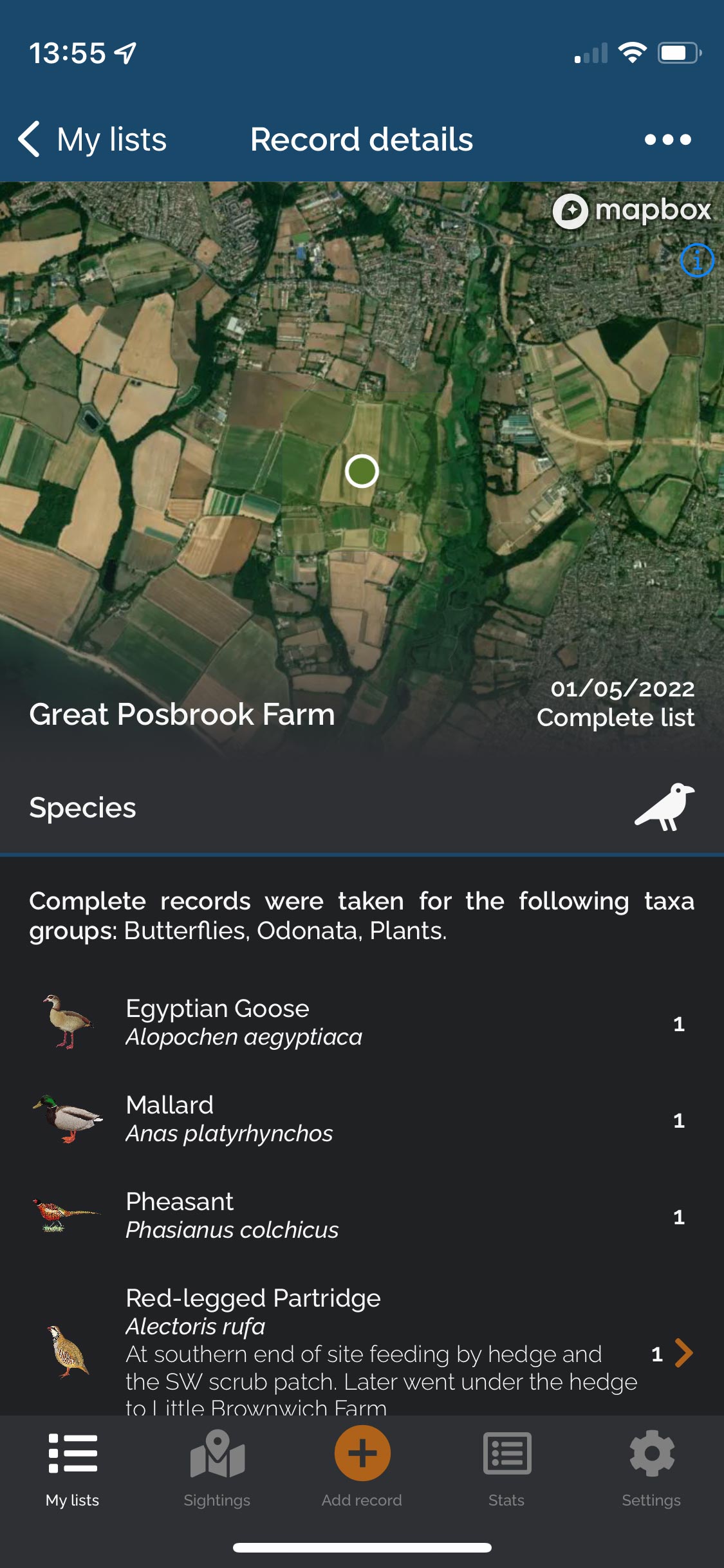
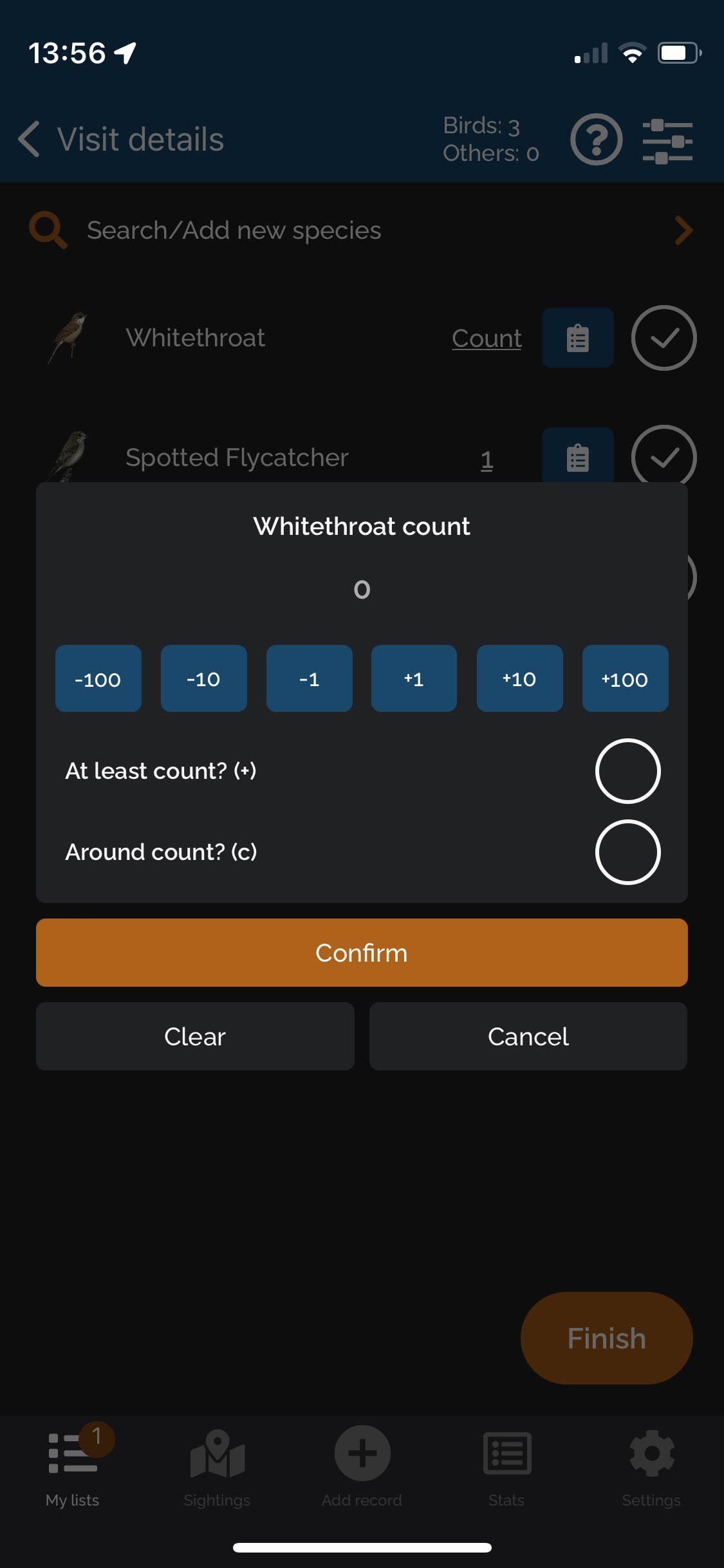
Example screenshots from the recently revamped BirdTrack app, showing a typical birding list and the new count feature respectively.
Further details
- Price: free
- Available to download via the App Store or Play Store
This review was originally published in the November 2022 issue of Birdwatch magazine.

