The BirdGuides app is the ultimate tool for birders interested in significant sightings at a local, regional and national scale. Whether you're the keenest of twitchers, a devout local birder or someone with a passing interest in what's being seen near you, the BirdGuides app gives you all the information you need – and much more besides. With an average rating of 4.8 stars from more than 1,600 happy users, the BirdGuides app provides birders with up-to-the-minute sightings of notable sightings from across Britain and Ireland.
News is helpfully broken into three channels:
- Latest – showing all the most recent sightings nationwide;
- Filtered – showing only the news you want to see;
- Nearby – reports in your local area on a 5-120 km scale, based on your current GPS position at any given time (customisable in Settings).
Each sighting can be expanded to give full location details and further information, such as time seen, number of birds, detailed directions and parking instructions. Map view, available in the top left corner, collates sightings on a map, which can be tapped for full details.
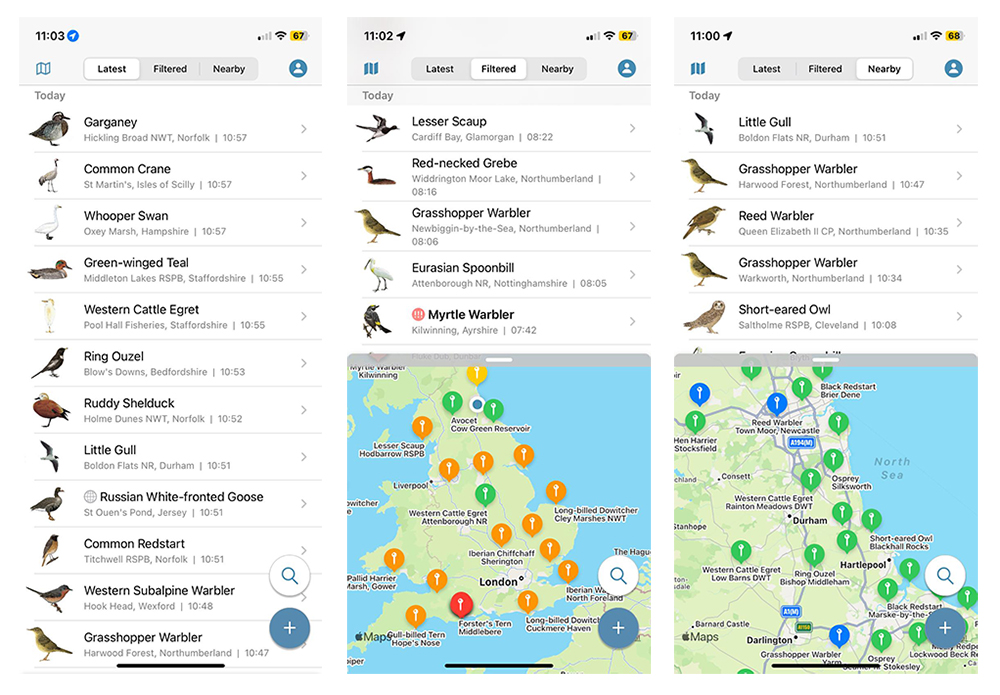
Unrivalled accuracy
When logged in, pressing on a sighting brings up detailed notes which consist of a detailed site location including map links, time of the sighting, directions to see and access the bird and any other relevant details, such as where to look, the age or plumage of the bird and other notable sightings on site. Links below each sighting take you to the relevant species pages in the Collins Bird Guide and Birds of Western Palearctic apps (available separately) that provide everything you need to identify and learn about a species quickly and thoroughly, including illustrations, species notes and calls. Birding has never been so easy!
Subscribers can take advantage of accurate map pinning, with multiple dropped pins for parking and latest location of the bird linked to your device's map provider (Google Maps or Apple Maps). Sightings are typically pinned to a GPS point within 10 m, showing the exact location a bird was last reported. It has never been easier to navigate to the exact location of a sighting – simply tap on the link and off you go:
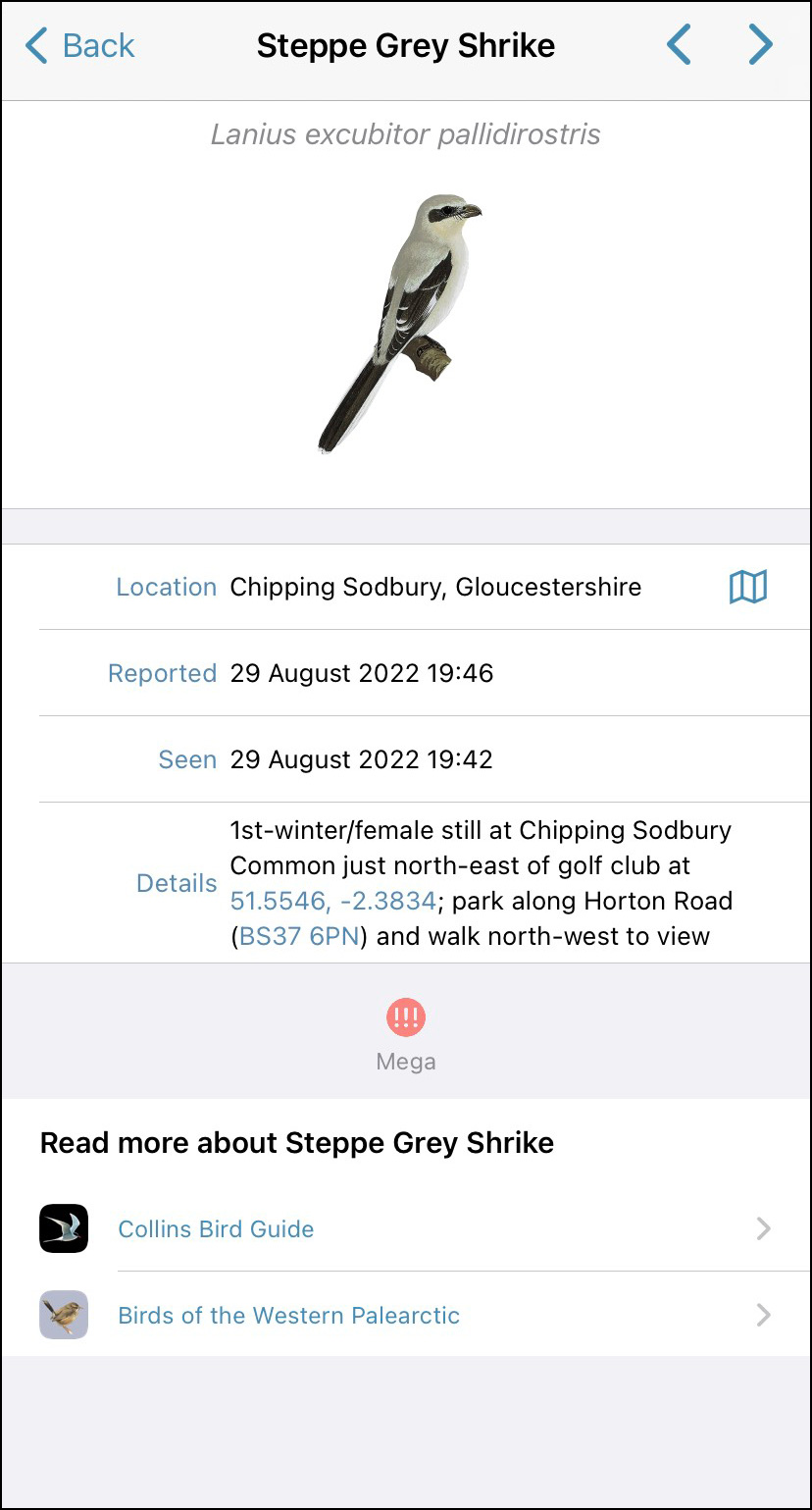

Filters
Setting up filters allows you to tailor the BirdGuides sightings service to your specific needs and get news of sightings that interest you. You can set up as many or as few filters as you like, and select whether you wish to receive app notifications on your smartphone for each individual filter. Adding and removing filters is a simple process, making it quick and easy to edit – even while in the field.
To set these up in the app, tap the Settings option in the top right corner of the screen and select My Filters. From here, the plus ('+') symbol in the top right corner will allow you to add a new filter. There are two types of filters: Rarity and Species. You can set up as many or as few different filters as you wish, and switch any of them on or off at any time.
The Global Filters in Settings allow you to filter out unwanted sightings from Latest and Nearby. Check the Show Untwitchable box if you want to hear about news that we deem 'untwitchable' – such as fly-overs, seawatching records, birds at private sites and belated reports from previous days – where seeing the bird in question is likely to prove at best difficult.

Rarity filter
There are a number of options available when setting up a rarity filter. The Location box allows you to define which areas you would like to receive filtered reports from. Here you can choose counties (for example, Lothian or East Sussex), individual countries (England, Northern Ireland and so on), or the collectives 'Britain', 'Ireland' or 'Britain and Ireland'.
Next up is the taxonomy box. BirdGuides provides sightings of more than just birds and this option allows you to fine-tune your BirdGuides filters to receive news of interesting mammals, dragonflies, damselflies, butterflies and moths.
The rarity filter equates to any species classed as that rarity or rarer. If you checked 'Scarce', for example, your filter would show reports of scarce, rarer and mega species.
The Reports box allows you to choose whether you want to receive first or all reports of matching species. 'All' means that you will filter for all reports of matching species, while 'First only' will only show you the first report in a thread, meaning you won’t see any subsequent reports of a particular bird.
Check the Send Push Notifications box if you wish to receive alerts to your phone of any reports matching the filter in question – notifying you instantly of any sightings relevant to you. Lastly, once you've completed this form, ensure that you select Add in the top right corner to save your filter.
Species filter
A species filter allows you to set a filter for a particular species – useful if you want to receive push notifications for a particular type of bird, mammal or insect.
The Location box allows you to define which areas you would like to receive filtered reports from. Here you can choose counties (for example, London or East Yorkshire), individual countries (Scotland, Wales and so on), or the collectives 'Britain', 'Ireland' or 'Britain and Ireland'. Taxonomy, meanwhile, allows you to fine-tune your BirdGuides filters to receive news of interesting mammal, dragonfly, damselfly, butterfly and moth species.
Choose whether you want to receive first or all reports of matching species using the Reports box. 'All' means that you will filter for all reports of matching species, while 'First only' will only show you the first report in a thread, meaning you won’t see any subsequent reports of a particular bird. 'Exclude all' will discount all reports of the selected species, meaning you can use this option to block out reports of a particular species that you aren't interested in hearing about from your filters.
Once you have selected a species, check the Send Push Notifications box if you wish to receive notifications to your phone of any reports matching the filter in question – useful if you want to receive notifications for a particular species you're having trouble tracking down. Make sure that you select Add in the top right corner to save your filter.
Bird Alerts
Push notifications can be used to send alerts to your iPhone or iPad of any matching reports – notifying you instantly of any sightings relevant to you. They work in tandem with your app filter settings (see above) and pressing them opens up details of the sighting in the BirdGuides app, including map links.
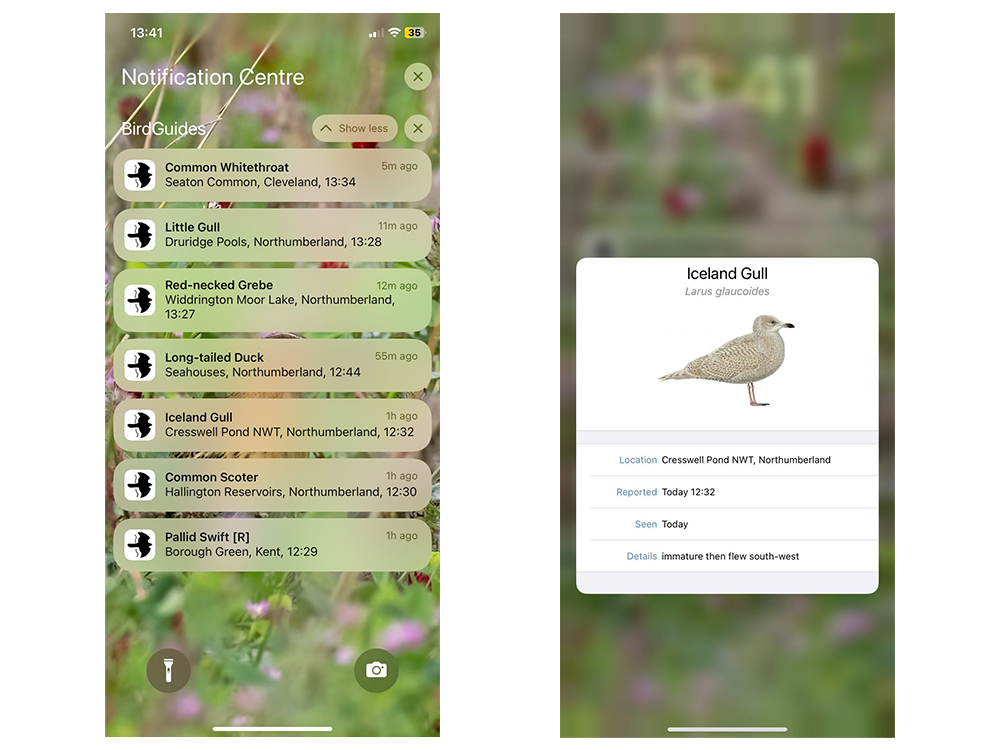
BirdGuides app users can customise notification sounds for three categories:
- Breaking megas – first reports of new mega rarities;
- Mega updates – all subsequent positive updates of mega rarities;
- Other sightings – all other reports of common to rare species, plus negative news or unconfirmed reports of mega rarities.
The sounds used for these categories are fully customisable. Tap the Settings option in the top right corner of the screen, then scroll down to the Push Notification Sounds options, where you can choose which sounds you want to use for each category.

If you are having trouble receiving push notifications, please resave your filters via the website (not the app) or email us at contact@birdguides.com. Subscribers to Bird News Ultimate Plus – our best-value subscription – and Bird News Ultimate can also take advantage of our text and email alert services.
Search past records
The app's search function (accessed via the magnifying glass icon in the bottom right of the screen) allows you to search the entire BirdGuides sightings database, stretching back to November 2000, in an instant. With more than 2 million individual entries, it is a thorough archive filled with interesting news and sightings. Like with filters, it is possible to search by location, rarity level or a particular species – taking you straight to the information you are after. You can also set a date range for the search – today, this week, this month, this year or ever.
If you tick the 'Include mentions' box, this will display any additional sightings entries where the selected species is mentioned in the details box, even if the main species reported is something completely different. Press the Search button in the top right corner and off you go.
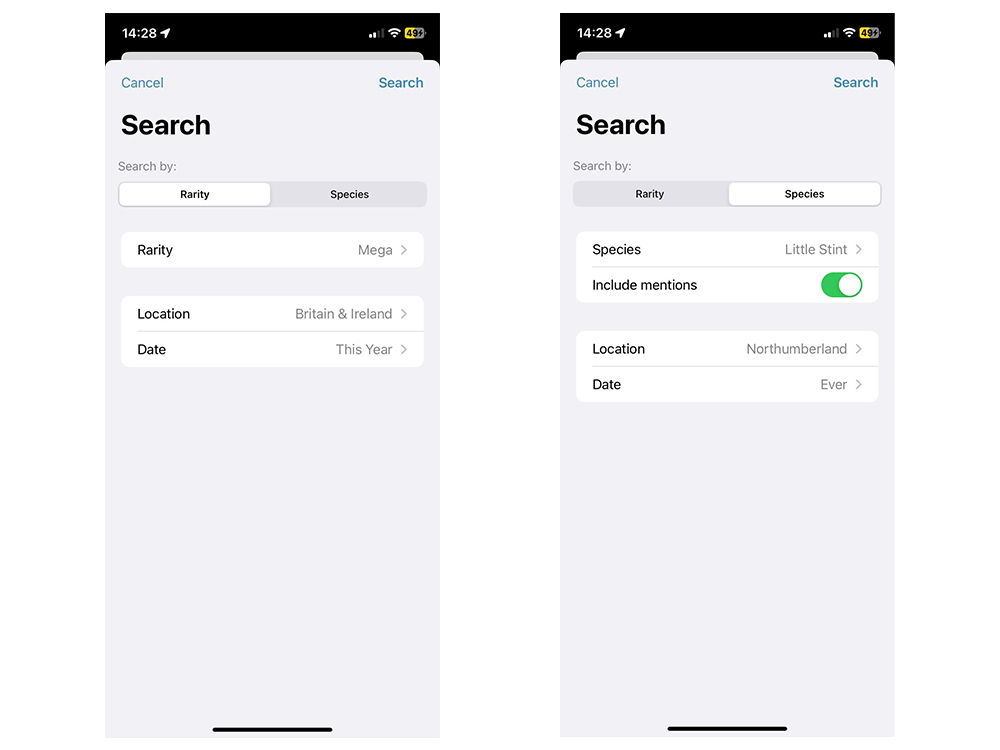
Report a sighting
The app's sophisticated submission form allows you to send us your sightings as efficiently as possible from the field to ensure that bird news is more accurate and punctual than ever. Simply press the blue '+' button in the bottom right corner to bring up the Report a Sighting form. Here, you can add all the relevant details of your sighting – species, count, site, exact GPS location using Apple Maps, time and date – plus any useful information such as age, sex and access details. Other notable species should also be included in the additional details box. Press Submit once you are happy with your report to send it to our sightings team.

We are also very happy to receive news of unusual sightings of birds, mammals and insects from around Britain, Ireland and the wider Western Palearctic in other ways. You can complete the online submissions form, email sightings@birdguides.com or phone us on 0333 577 2473. Alternatively, you can tweet us (@BirdGuides).
Troubleshooting
If you believe the app isn't functioning as it should, the first troubleshooting step is to force-stop the app and restart it. This action can resolve temporary glitches by completely shutting down the app and starting it afresh. The next step to try is deleting and reinstalling the app from the App Store. If this doesn't work, please email us at contact@birdguides.com for any advice and assistance. It will help us to diagnose the issue quicker if you include a detailed description of the issues you are experiencing, as well as screenshots where necessary.
Unbeatable value
The BirdGuides bird news service provides accurate, up-to-date and reliable information at unbeatable value for money. Unlike alternatives, there are no hidden costs and customised notifications are part of the packages detailed below.
Bird News Ultimate PLUS – our best-value subscription that includes access to the BirdGuides bird news app, free digital access to every Birdwatch magazine since issue 1 and our extensive library of special editions, as well as full access to the BirdGuides website, text and email alert services – this offers phenomenal value from just £8.25 a month.
Bird News Ultimate – which allows users access to the BirdGuides bird news app, website, text and email alert services, an annual subscription to the paper format of Birdwatch magazine – from just £6.67 a month.
Bird News Pro – which includes full access to the bird news app, as well as our website service – from just £5 a month.
Try it free!
New customers have the opportunity to sample the app through a month-long free trial. If you are a returning customer thinking about rejoining us, please email us at contact@birdguides.com if you would like to trial the app.


