Birdwatcher's Diary app
Birdwatcher's Diary works on iPhone, iPad, iPod Touch and Android phones and tablets; I tested Version 6 on an iPhone 5s. When the app starts for the first time, it asks permission to use your location. Impressively, tapping 'Allow' instantly loads a full country species list — in this instance for the UK rather than Britain, though the 596 species displayed match the British Ornithologists' Union (BOU) list (8th edition, 2013) and don't include Fox Sparrow, the only UK species not recorded in England, Scotland and Wales.
The species list is sorted alphabetically from A-Z, with the first four being three major rarities (Accentor, Alpine and then Albatross, Black-browed and Yellow-nosed), followed by Great Auk! Even if this extinct species still appears in the BOU list, it's obviously not required in a practical listing app.
Before you start entering records, locations should be created. The first one I set up was my local patch at Rainham Marshes RSPB, in the London recording area but also straddling the border of boroughs in both London and Essex. In reality, records from Rainham 'count' for both recording areas, but unfortunately Birdwatcher's Diary can only assign a site to a single county, and I couldn't find a way around this.
If you're physically present at the location you're creating, the app will capture your co-ordinates and display your position on a Google-style interactive and zoomable map, using an oversized nestbox icon rather than a conventional 'pin'.
Once the location is created, returning to the species list and tapping a species name will immediately enter a default '1' of that bird at the site, together with the time and date, or date only if you prefer. Sightings can be marked as visual or heard only, and co-ordinates for records can be captured and displayed on a map, now with the preferable pin icon.
While entering data, a nice touch is being able to share your notable sightings on Facebook, Twitter or a 'Listserv', the North American equivalent of UK email groups. Sightings can also be output direct to eBird, though with its own free app now available, eBird is effectively a competitor (there is no direct output to BirdTrack, the British Trust for Ornithology's equivalent project).
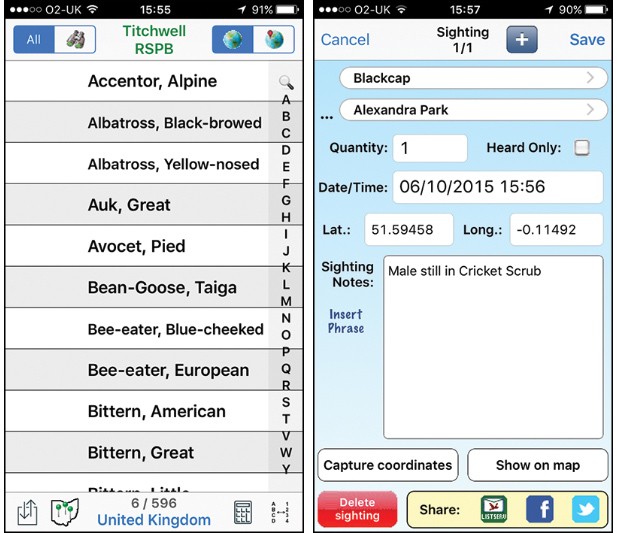
Exploring Birdwatcher's Diary in more depth reveals a host of other useful features, including the ability to create life lists or filter lists by country, county and location, import existing eBird sightings (iOS only), a built-in tool for updating checklists and archives of past sightings for new names, splits and lumps (also iOS only), and easy sharing of sightings between devices using Dropbox.
Documentation is a 331-page manual in ePub format which can be downloaded into iBooks or read in an app such as Sony's free Ebook reader; a straightforward PDF would have been a useful alternative to browsing such a lengthy document on an iPhone or having to download an additional program.
In the field, the app was straightforward to use and, with practice, somewhat intuitive, even if the design is a little dated. Screen glare wasn't an issue even on a bright day on the Norfolk coast, and the app's data input screen also made me focus on counting the species I recorded, not just listing them — something worth doing if you intend to share records with eBird.
My main concern about apps such as this, and indeed listing software and websites more generally, is longevity — specifically, in the event of commercial failure or closure, you need to retrieve your data easily and in a usable form. Fortunately, Birdwatcher's Diary makes this possible with a number of export formats, including a CSV file which can be imported into a spreadsheet — my long-term preference for keeping master county, national, regional and life lists. Not that I expect Stevens Creek software to be going anywhere in a hurry — the company has been in business since 1988.
This package literally ticks most of the right boxes, though it is geared somewhat towards North American birders. If you're after a listing app, it's well worth a look — but go for the more practical phone apps, and don't pay extra for an enhanced tablet version unless you're likely to use it in the field. The company says it donates 50 per cent of the proceeds from this software to "support the conservation, research and education work of local bird organisations", a laudable strategy in a competitive app market.
More info
From Stevens Creek Software | £9.99 iTunes/£9.08 Google Play | 4.1/4.5 MB | Requires iOS 5.1.1 or later/Android 3.0 or later | Version 7.1/1.3.3 | www.stevenscreek.com/birdwatchersdiary



