Topaz Labs DeNoise AI, Gigapixel AI and Sharpen AI
Photography has become such an integral component of modern birding that just about every birder has a camera these days. For many, managing a good photo has become as important as (if not even more than) actually seeing a bird – not least because it provides a lasting memory of a moment long after the bird has gone.
But getting the camera settings right and 'nailing' a quality image is just half the story. Image processing – the course of enhancing an image by using specialist computer software – is every bit as important. In fact, with so many birders owning top-end cameras and long lenses, and consequently obtaining more or less the same images while out in the field, it is actually the attention paid to processing that makes all the difference to a photo standing out from the crowd.
A considerable part of this – cropping for example – is in the eye of the beholder. But artistic merit only goes so far, and being equipped with the digital skills to apply various techniques to improve brightness, contrast, colour, sharpness and plenty more besides is every bit as crucial.
For many years Adobe's Photoshop software has been the default go-to for professionals and amateurs alike – so much so that 'to photoshop' has become a widely used colloquial verb to describe the image processing journey. It's a likely bet that most of those reading this review will either use Photoshop or Lightroom to process their bird photos.

These days, image processing on a computer can be every bit as important as taking the actual photo in the first place.
Surprisingly, until fairly recently, another market player has largely passed under the radars of UK birders and bird photographers. Although the Texas-based Topaz Labs has been producing photo-enhancement software products since 2005, it has only really been in the past couple of years that its offerings have begun to circulate in the UK birding scene.
Having seen an array of positive feedback and, importantly, the impressive results that the Topaz Labs products were delivering for wildlife photographers, I decided to download three of its apps: DeNoise AI, Sharpen AI and Gigapixel AI. The purpose of each is pretty self-explanatory from the product titles; for the absence of doubt, in simple terms, Gigapixel AI is designed to increase image size without losing quality.
My immediate thoughts were of how it would compare to Photoshop, which I have used for many years, from start to finish during processing. But it transpires it's not a case of one or the other: the three Topaz Labs products can be installed as plugins for Photoshop, which means each can be used seamlessly as image-enhancing options from a familiar 'base'. Once you've applied the Topaz enhancements, click 'Apply' and the image opens back up in Photoshop. Users of the latter therefore have the best of both worlds to choose from.
How did they perform? Well, besides the obvious caveat that no two photos are the same and therefore each app worked to different degrees of effectiveness depending on the shot being edited, my reactions have ranged from mildly impressed to thoroughly blown away by what they can achieve.
I first used Gigapixel AI on a half-decent – if a little distant – shot of a Ring-necked Duck on my patch. The bird was pretty small in the frame, but my Canon R5 has a full-frame sensor that offers 45MP, so a considerable crop was always possible with the original image. However, my eyebrows were raised when I was able to increase the image width from 8,192 px to 30,000 px! Admittedly zooming right in revealed negligible volumes of noise in the bird's feathering, but cropping and resizing the image to my usual 3,000-px output produced a far better-looking shot than what was possible with Photoshop. Impressive stuff!

![]()
Before and after. The top image shows the original width of a Ring-necked Duck photo. Processing in Gigapixel AI allowed for it to be increased in size by more than 300% and then cropped to produce an impressive close-up of the bird (lower).
In many instances Gigapixel AI won't be necessary for your bird photos, and it'll probably be Sharpen AI that will form your default go-to for touching up images. This plugin does a similar job to Photoshop's Unsharp Mask – but, in many instances, I found the results to well and truly blow the latter out the water. The level of detail Sharpen AI can extract from image files is nothing short of extraordinary at times and will take your processed images to another level; as well as enhancing detail it will also reduce shake, meaning soft and shaky images can be rescued to a much greater extent than many will be used to.
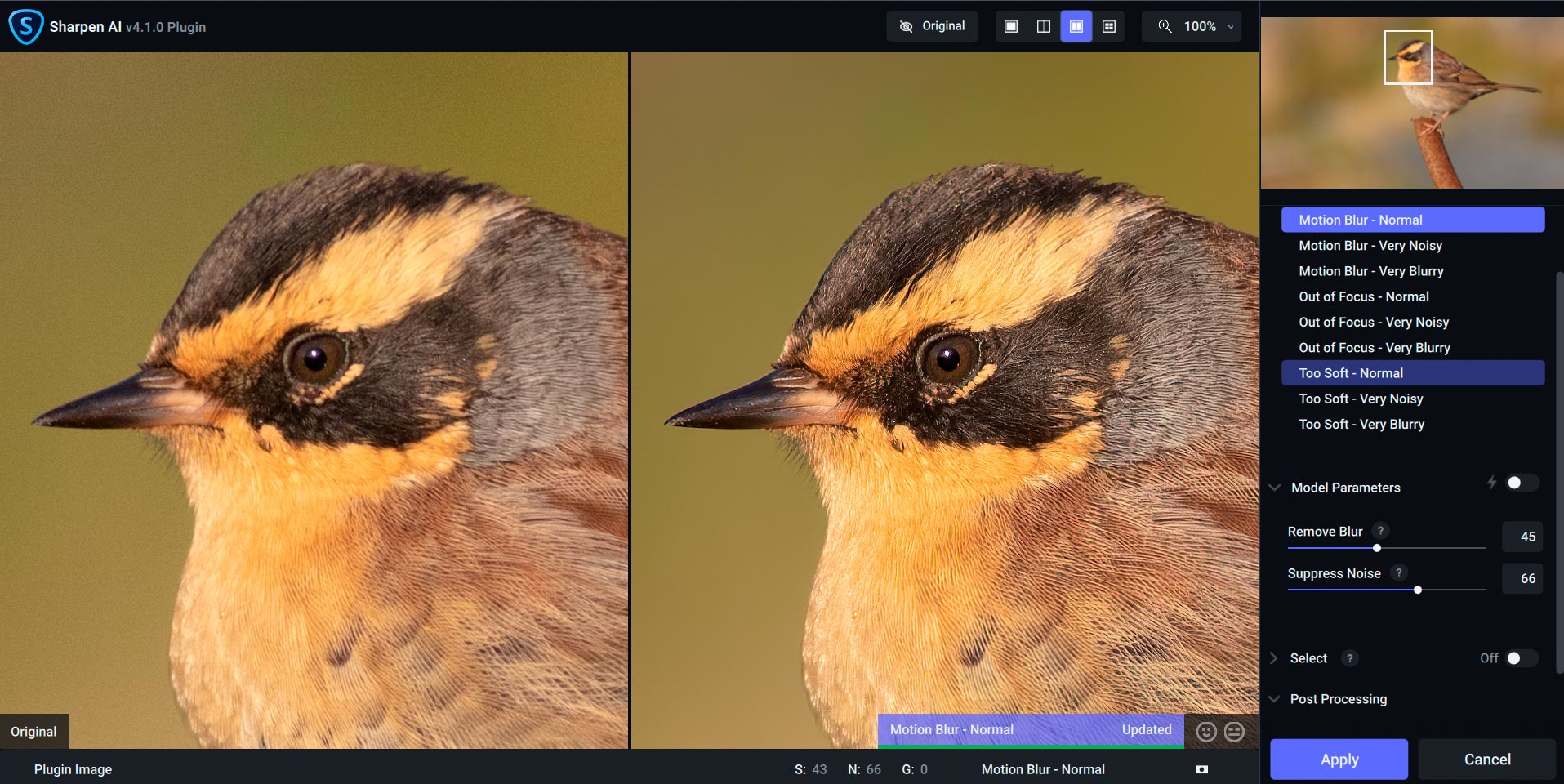
Processing an image in Sharpen AI. The interface gives the opportunity to compare versions before (left) and after (right) processing. In this instance, the image has been opened via the Photoshop plugin and clicking apply re-opens the processed image back in Photoshop.


Two near-identical crops, with image at 100% size, showing a Siberian Accentor processed using Unsharp Mask in Photoshop (upper) and Sharpen AI (lower).

Sharpen AI producing highly impressive detail on the underparts of the Bempton Black-browed Albatross.
Of course, there are images where it doesn't work so well. I found, for example, that messy backgrounds seemed to confuse the AI at times, but the general rule was that Sharpen AI enhanced the vast majority of shots run through it.
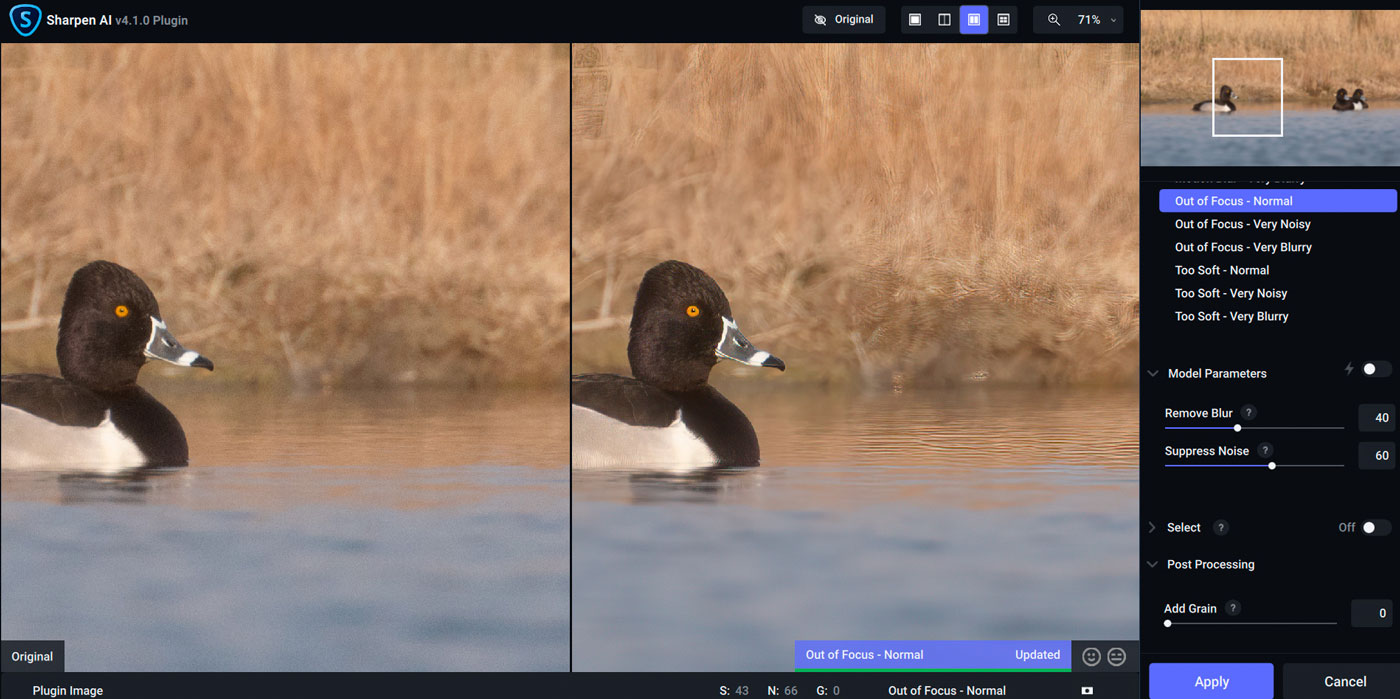
An example of Sharpen AI producing unexpected results: note the apparent sharpening of some areas of the grassy background.
I was also keen to test the capabilities of DeNoise AI first-hand, having seen various examples of its work online. My mind immediately turned to an image of a Hooded Antpitta that I'd taken in Colombia in 2017, which was shot deep in the forest at 5,000 ISO in near-darkness early one morning. I had managed to extract just about as much as I could using Photoshop, but the photo – taken with a Canon 7Dii, which doesn't handle high ISO settings well – remained both noisy and soft post-processing.
Step in DeNoise AI … applying the 'Severe Noise' model and maximising the 'Remove Noise' preference, while also incorporating 'Recover Original Detail' at the highest setting, I was genuinely stunned to see how clean the image had become – well beyond anything that Unsharp Mask or any noise-reducing options in Photoshop could possibly produce. Wow!
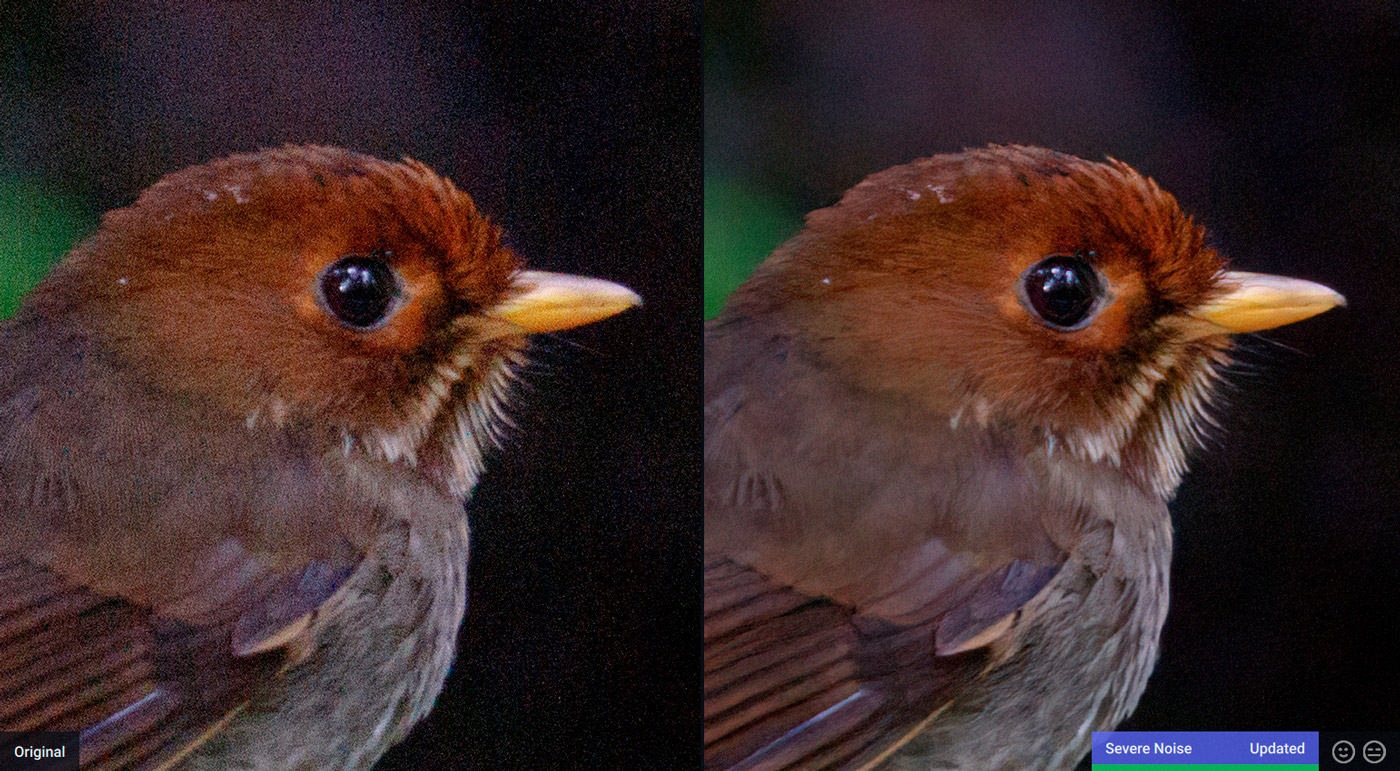
DeNoise AI was able to adequately rescue this noisy shot of a Hooded Antpitta, taken in near-darkness in the Colombian cloudforest.
All in all, I was left encouraged and enthused by what the three plugins could achieve, either used individually or in tandem. I found myself feeling reinvigorated to revisit old images from several years previous, in order to re-process them and maximise their visual impact using this highly impressive AI – which is, you'd imagine, only going to get even better.
They're not free to download – prices range from US$79-99 per app – but you get what you pay for and, given that this is a lifetime licence, a very reasonable sum to pay. This includes software updates for a year; after this, an update licence is required (for a small fee) if you want to upgrade to the latest version releases.
As with any piece of unfamiliar software, it takes time to get used to the new features on offer. But importantly, each is very straightforward to use and it wasn't long at all before an amateur such as myself was able to figure them out and start using them effectively. It is no exaggeration to say that these tools have taken my image processing to a new level. Topaz Labs has produced and developed three very serious pieces of photo-processing software here. They may not be perfect – what is? – but I would be very surprised if anyone invested and was left unimpressed by what each can achieve.
More info
- Price: lifetime licences available at US$79 (DeNoise AI and Sharpen AI) and US$99 (Gigapixel AI).
- Further details: www.topazlabs.com


