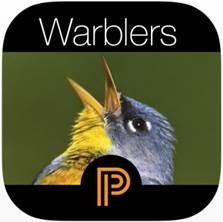The Warbler Guide app
One of the key features of the original guide was to offer a remarkable range of image comparisons across the spectrum of field views you might obtain e.g. face-on or underside. The app allows you to re-order the species sequences based on these different images as well as by season or general location; the latter splits the US into four quarters (north-east, north-west, etc.). You can set the order you like but a single side swipe switches the whole guide to compare a different angle of view of the same list of species.
Drop down to a species account and, on the iPhone version, you are presented with a single split screen with a header image of a male and, below that, two smaller images of the most likely 'comparison' or confusion species. There are five further menu options: Overview, Songs, Photos, Age-Sexing and Maps, each overflowing with detail from the book. The Overview and Ageing/Sexing sections provide several different images along with bullet-point key identification text, while the Songs section holds both sound files of all the key songs and call types as well as sonograms. Image quality in the Photos section is exceptionally good and the range maps, showing state boundaries, are sufficiently detailed to be useful. The minimal text style with focus on images really works in the context of the visual medium of the phone/tablet.
How many times have you wanted to compare an image at the exact same angle with one you've taken or a view you've had in the field? Perhaps the most clever feature in this app allows you to do just that providing a 3D function to switch the main image to a 3D view and spin, rotate, reverse or manipulate it any way you like to see the bird from a chosen perspective.
The layout and functionality on this app are beautifully simple and the content, particularly the range and quality of images, is of a standard rarely found in bird apps. The Warbler Guide is by far the best photographic 'guide' app I have seen. I would like to see future versions fully harness Apple's pinch-zoom technology to allow users to zoom into images, but at £8.99 this app provides superb value for money and a depth of content unrivalled in other apps.
Screenshots (click to enlarge)
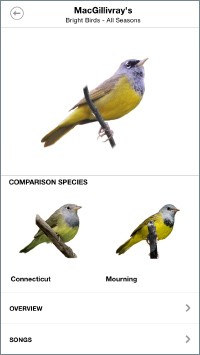 |
 |
 |